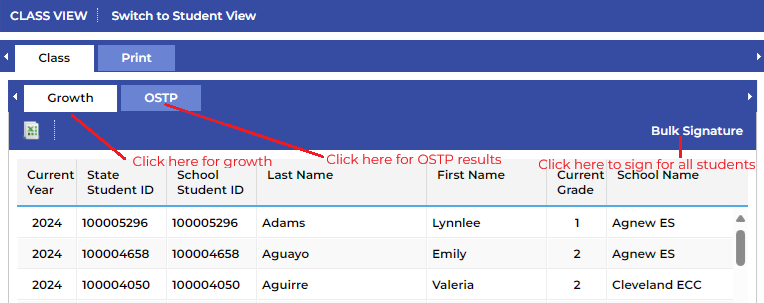Class View presents information for all students that are assigned to the user.
To get to this information click on Switch to Class View above the selected student's name on the right.
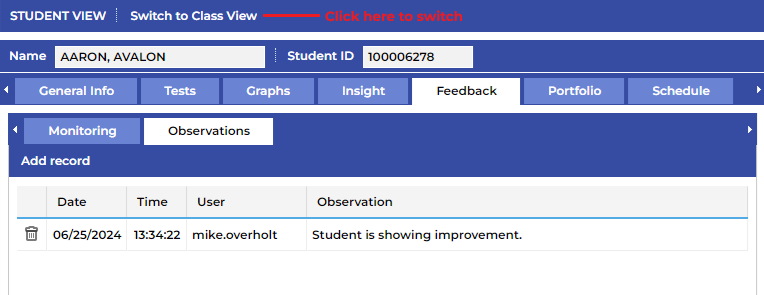
¶ Class Tab
The Class Tab provdes you with a list of your students showing their growth as well as their OSTP results. You can also sign the ELAP for all of your students by clicking on Bulk Signature.
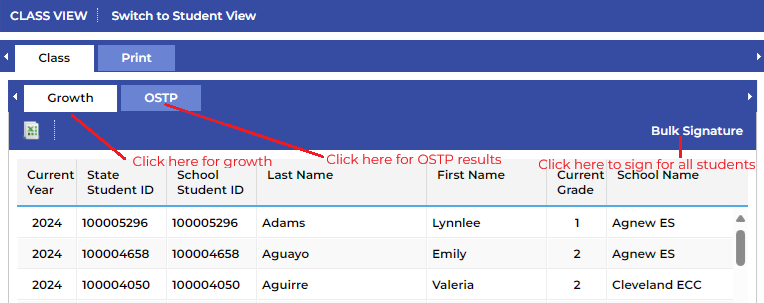
¶ Watch the video below to learn more about the Class tab
¶ Print Tab
The Print Tab will allow you to print both the Parent Letter and the ELAP for all students in your class.