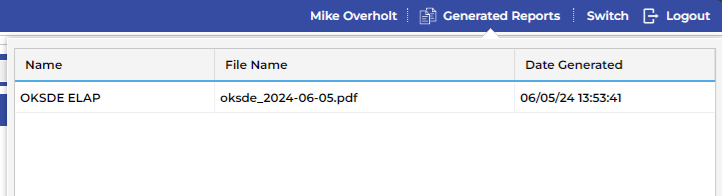Once you've clicked on Generate Report for 2 or more students, you'll receive a notification that you've submitted a report. Once the report has been completely generated you will hear a notification and the icon will change color from white to yellow.
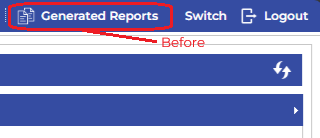
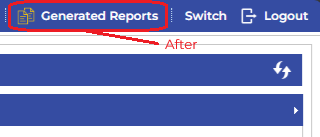
The list of generated reports is in chronological order with the most recent at the top. You can click on any of these reports to download them. If you don't want to view any of them right away just click on Generated Reports again and the list will disappear. The list is cleared once a day at midnight.