This tab displays the selected student's test score history and provides the ability to enter any new or edit any current test scores. You can select one of the secondary tabs to see a different set of scores.
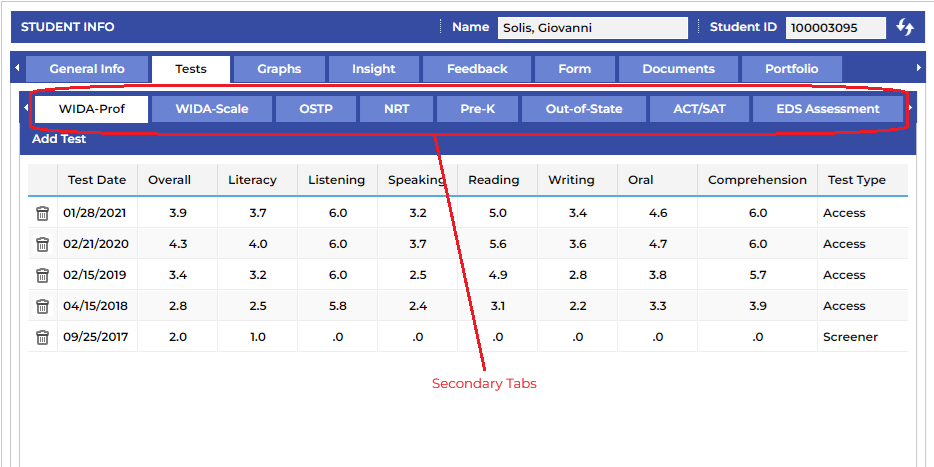
¶ WIDA
To add a new test score click on Add Test
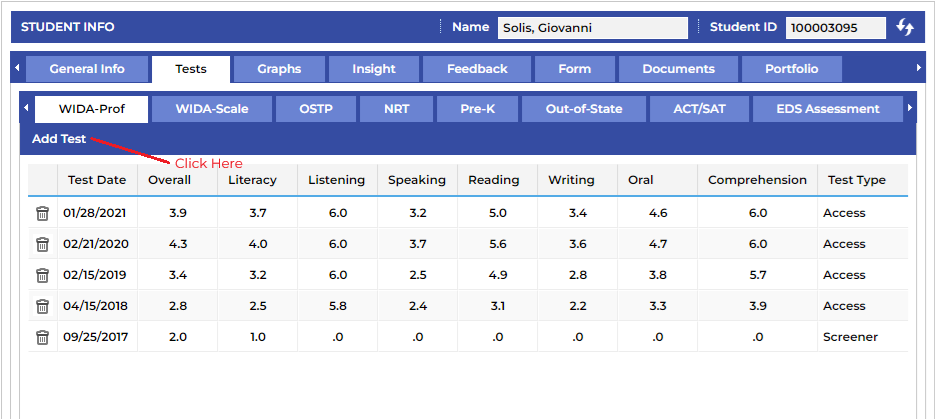
Click in the Date Test Administered: window to select the test date.
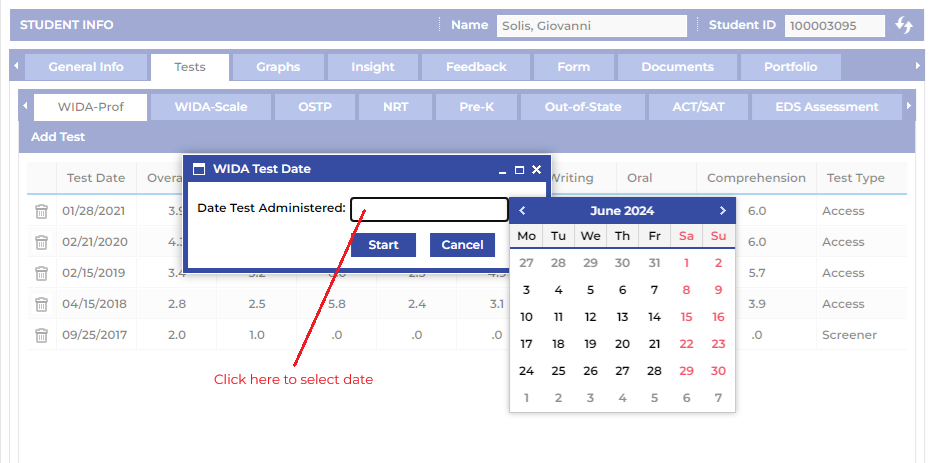
Select the test type and then enter the appropriate results.
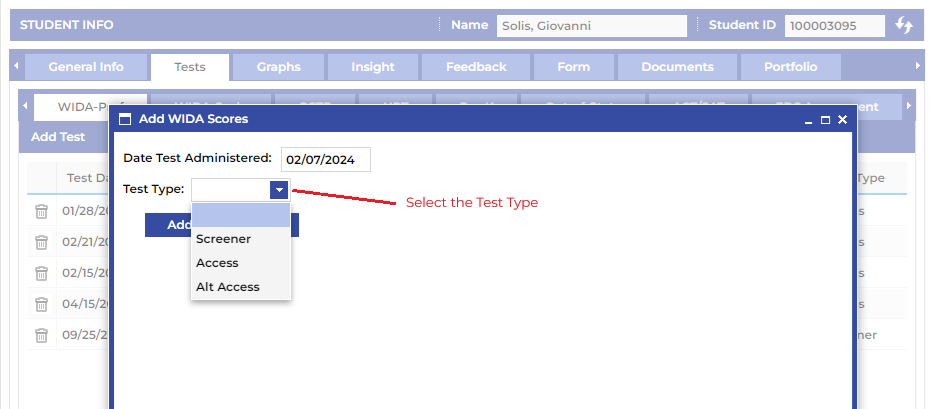
¶ Screener Score Entry
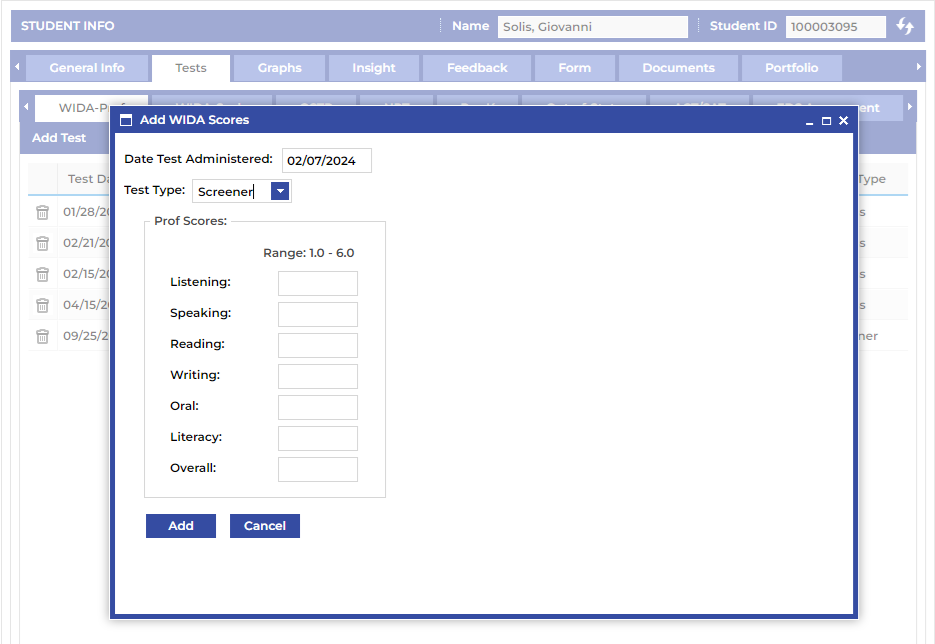
Watch the video below to see how to enter a Kindergarten Screener.
¶ ACCESS Score Entry
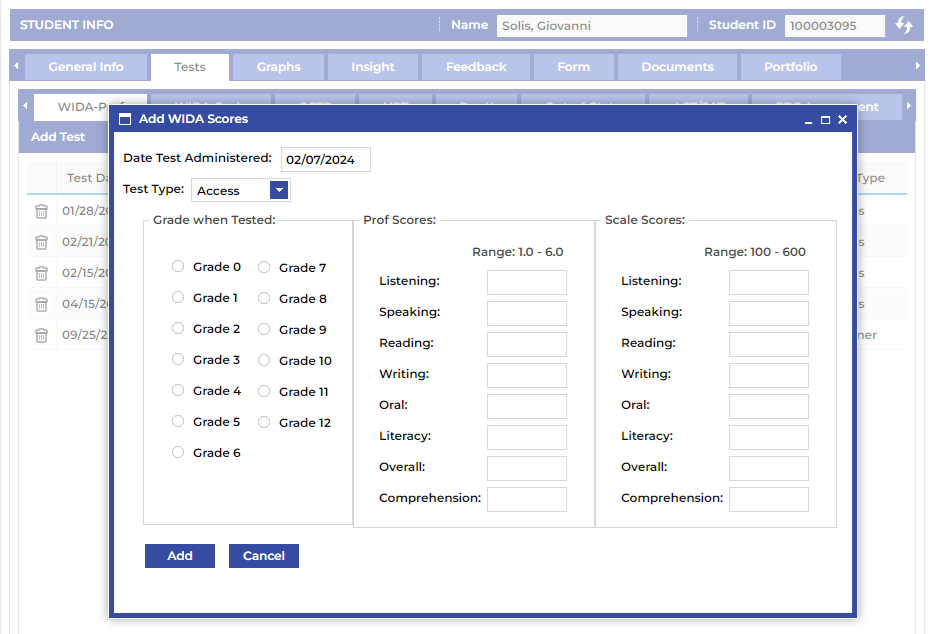
¶ Alternate ACCESS Score Entry
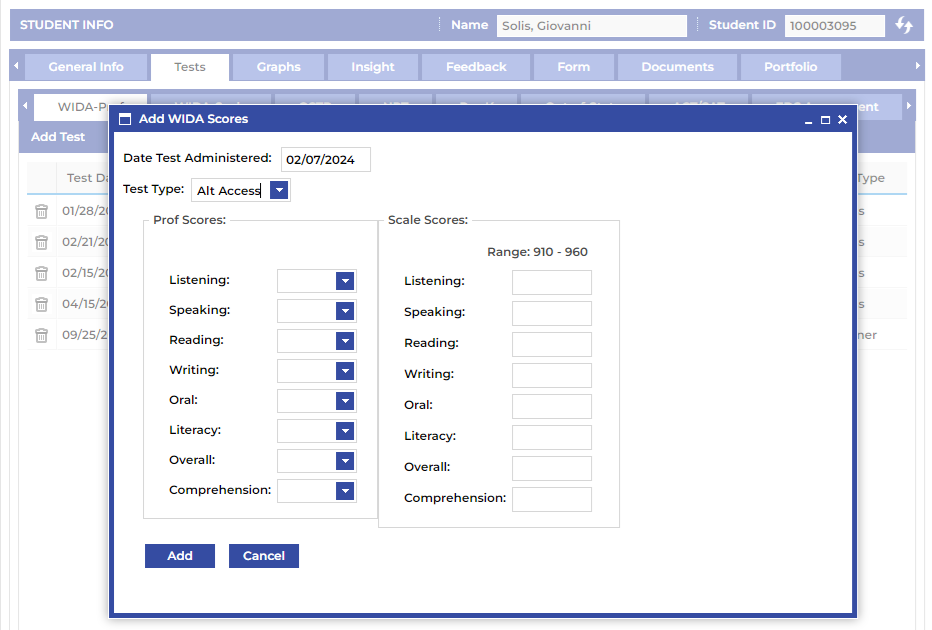
¶ OSTP
To add a new test score click on Add Test. In the pop up window use the date picker to select the date, select the appropriate scores, and the click the Add button.
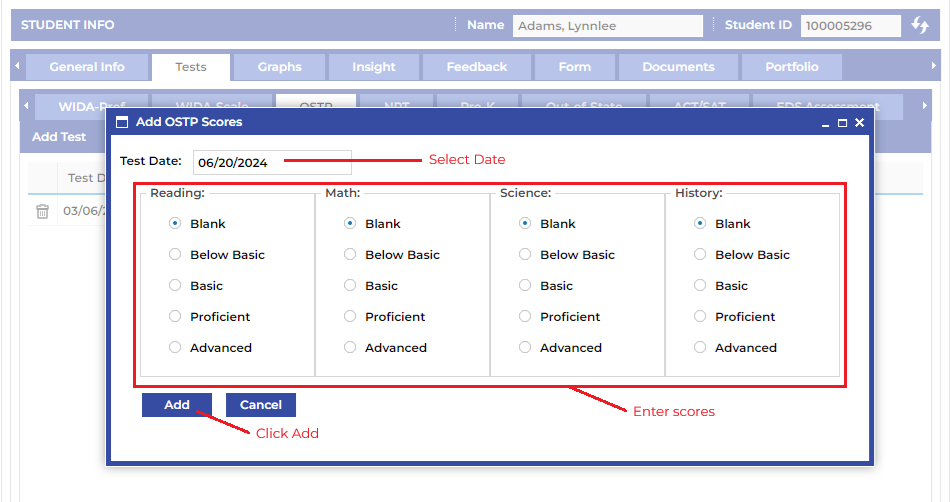
¶ NRT
Watch the video below to see how to enter an NRT score.
¶ Pre-K Screener
To add a new test score click on Add Test. In the pop up window use the date picker to select the date, select the appropriate score, and the click the Add button.
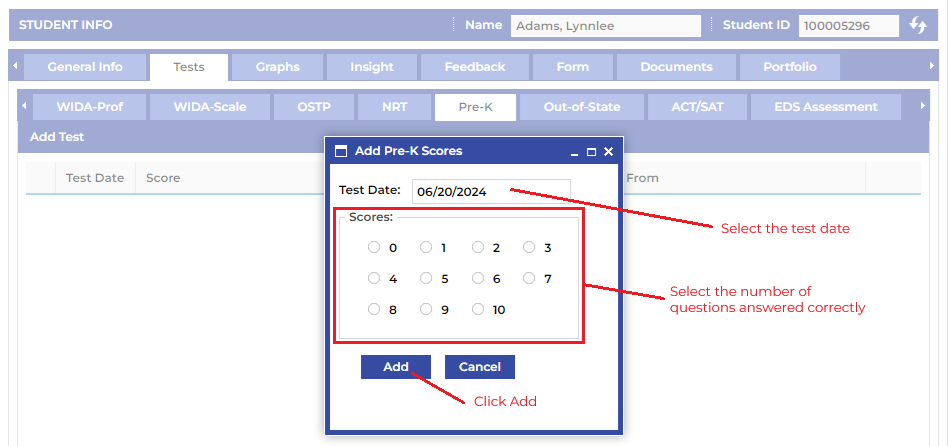
Watch the video below to see how to enter PK Screener scores.
¶ Out of State Test Scores
To add a new test score click on Add Test and then enter the following information:
- Click in the Test Date window and select the date from the date picker.
- Enter the name of the assessment used.
- Select the type of the test score that is being entered.
- Select the State in which the test was administered.
- Select the status of the status of the student based on the results of the test score being entered.
- Enter any scores or relevant information.
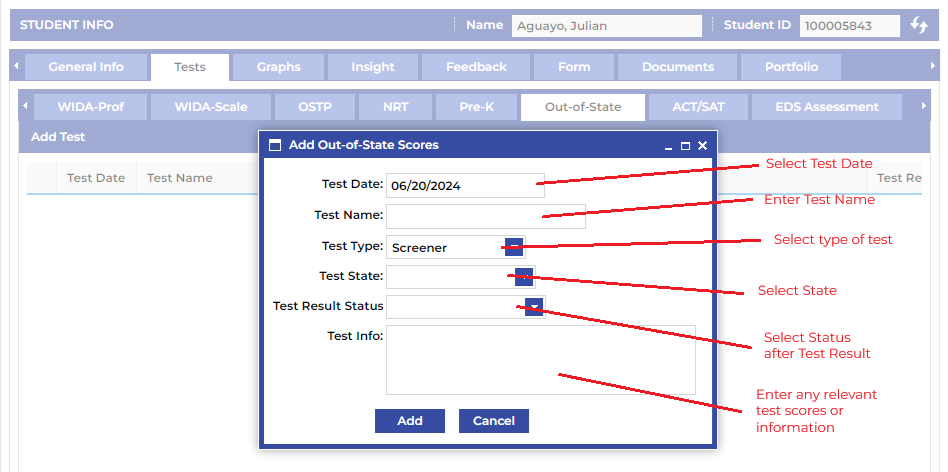
Watch the video below to see how to enter Out of State Test Scores.