To further organize students you can create classes. To begin click on the menu bars above your student list and select Class Setup.
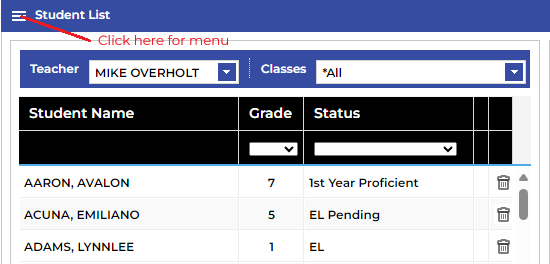
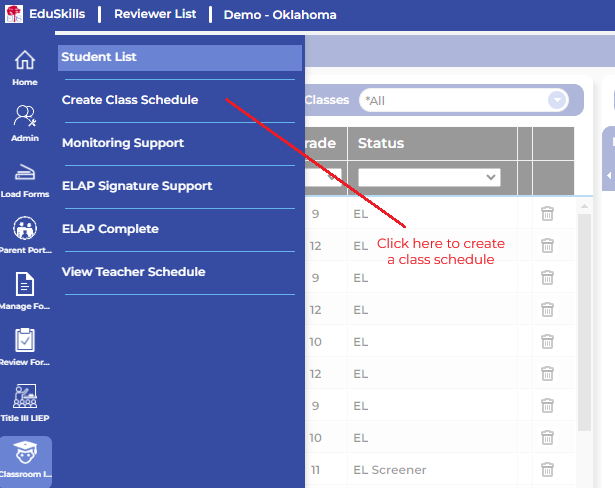
¶ Add a Class
Create the class by entering the name of the class in the text box at the bottom of the screen and then click the Add Class button.
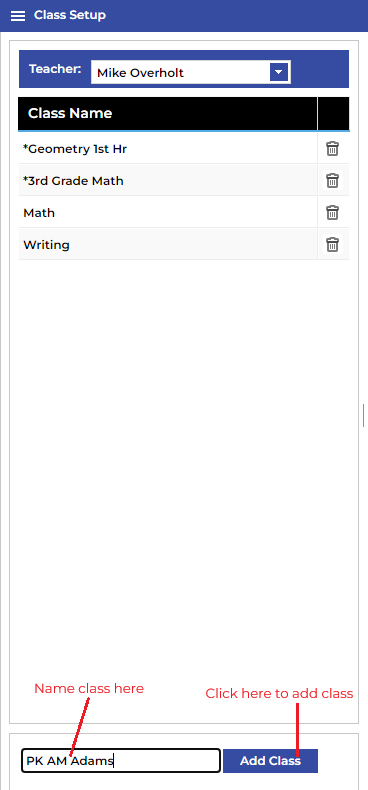
¶ Watch the video below to see how to create a Class.
¶ Add Students to Class
Select the class on the left, select the students in the far right column and click Add Selected Students to begin adding students to the selected class.
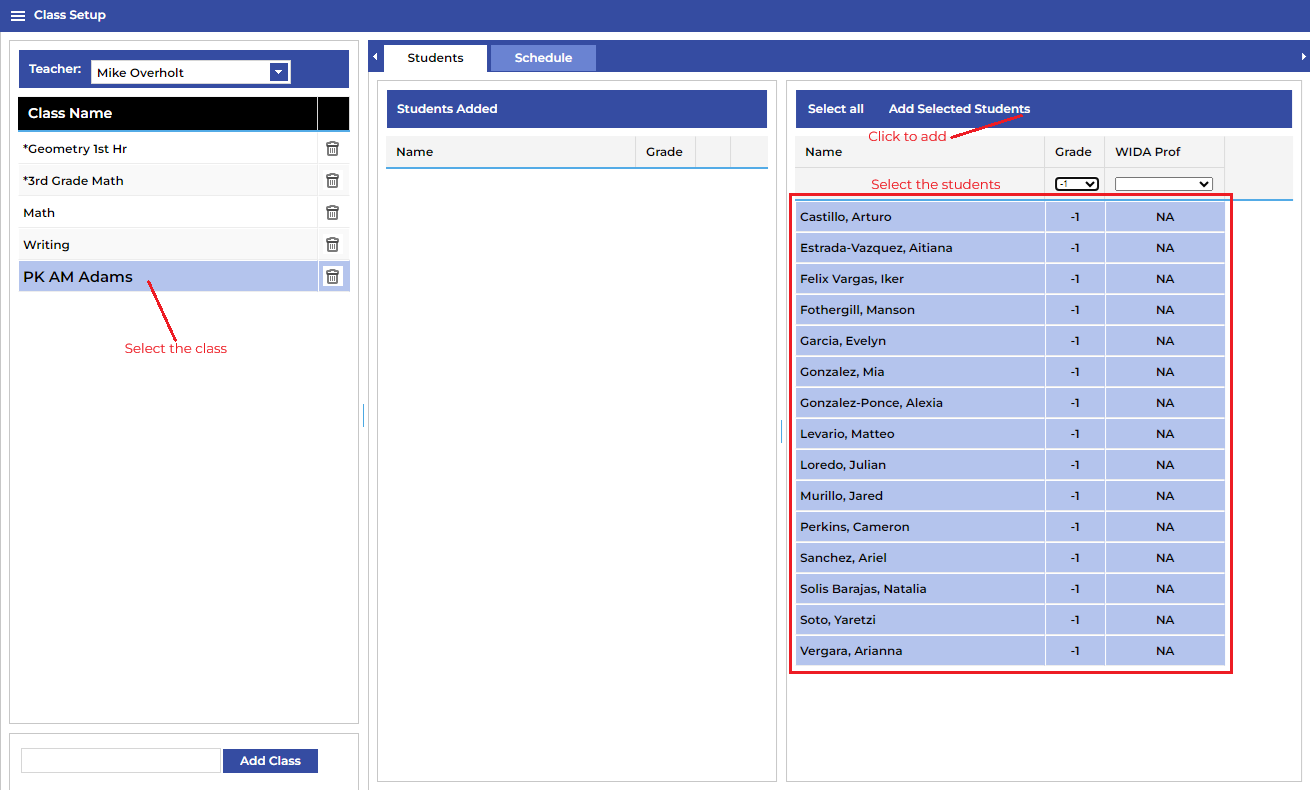
¶ Watch the video below to see how to add students to a Class.
¶ Create the Schedule
The video below will show you how to create a schedule for the selected Class.